Trikdis FLEXi Keypad SK-LED button – Brief User Guide
- 10.07.2025
- Manufacturer: Trikdis
Contents
Keypad Overview
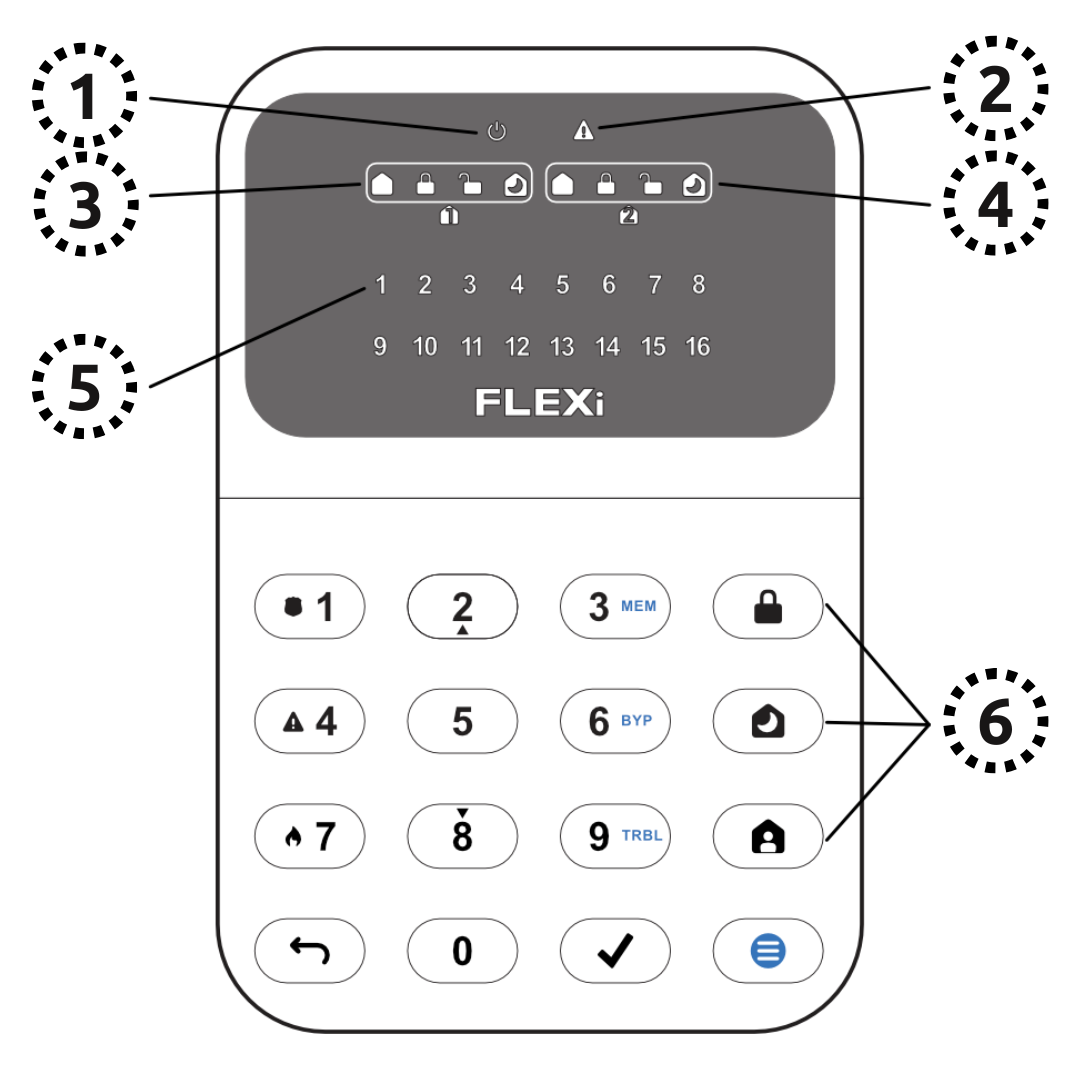
Function Overview
- Power status indicator
- System status indicator
- Status indicator for Area 1
- Status indicator for Area 2
- Indicators [1]–[16] correspond to zones 1–16.
- Light on – zone is violated
- Light off – zone is secure
- Blinking – zone or user selected
- Fast blinking – zone alarm occurred
- Area control buttons
Arming / Disarming the Alarm System
ARMING the system (Away)
- Make sure that no zone is active or violated.
(For example: check that all doors and windows are closed, and that motion detectors are not detecting any movement. The system can only be armed when all sensors are in a “rest” state.) - Press the [
 ] button.
] button. - Enter the user code.
- Select the area.
- Press the [
 ] button.
] button. - Leave the area within the exit delay.
After entering the code, the  LED blinks.
LED blinks.
When armed, the  LED is solid.
LED is solid.
DISARMING the system
- Enter the user code.
- Select the area.
- Press the [
 ] button.
] button.
If the system is disarmed, the  LED is solid.
LED is solid.
NIGHT / SLEEP Mode
Perimeter is secured, interior is free to move. Triggers on door/window opening.
- Press the [
 ] button.
] button. - Enter the user code.
- Select the area.
- Press the [
 ] button.
] button. - Night mode arms immediately.
The  LED is solid when NIGHT mode is active.
LED is solid when NIGHT mode is active.
STAY Mode
Entry delay is active. Free movement inside.
- Press the [
 ] button.
] button. - Enter the user code.
- Select the area.
- Press the [
 ] button.
] button. - STAY mode arms immediately.
The  LED is solid when STAY mode is active.
LED is solid when STAY mode is active.
To change the area status, simply enter the user code and select the desired area. To cancel a command, press the [ ] button.
] button.
Creating, Modifying, Deleting Codes
To create a new code / modify existing:
- Press [
 ], then [0]
], then [0] - Enter the master code (default: 1234)
- Enter the user's two-digit ID (e.g. 02)
- Enter the new code twice
- Select areas assigned to the user
- Press [
 ]
]
To exit, press [ ] again.
] again.
Note:
- Master code ID: [01]
- Codes are 4 digits long.
To delete a user code:
- Press [
 ], then [0]
], then [0] - Enter the master code
- Enter the user's two-digit ID (e.g. 02)
- Press [
 ] (after a beep, the indicator for the deleted user turns off)
] (after a beep, the indicator for the deleted user turns off) - Press [
 ]
]
To exit, press [ ] again.
] again.
Zone Bypass
To activate bypass:
- Press [
 ], then [6]
], then [6] - Enter the code (
 blinks green)
blinks green) - Enter the two-digit zone number (e.g. 05 or 11)
- Press [
 ] (
] ( turns solid green)
turns solid green)
To deactivate bypass:
Repeat the activation steps.
Emergency Buttons, Smoke Detector Reset
To send an emergency alert:
- Police – hold [1] for 3 seconds
- Medical – hold [4] for 3 seconds
- Fire – hold [7] for 3 seconds
Note: Works only with active monitoring service
To reset smoke detectors:
- Press and hold [
 ] for 3 seconds
] for 3 seconds
Note: fire/smoke detectors do not reset automatically after an alarm. Manual reset is required.
Light and Sound Settings
Button brightness
- Press [
 ], then [1]
], then [1] - Adjust brightness with [2] / [8]
- Save with [
 ], exit with [
], exit with [ ]
]
LED brightness
- Press [
 ], then [4]
], then [4] - Adjust brightness with [2] / [8]
- Save with [
 ], exit with [
], exit with [ ]
]
Standby backlight toggle
Press [ ], then [5] to toggle standby backlight on/off.
], then [5] to toggle standby backlight on/off.
Save with [ ], exit with [
], exit with [ ].
].
Button sound volume
- Press [
 ], then [7]
], then [7] - Adjust volume with [2] / [8]
- Save with [
 ], exit with [
], exit with [ ]
]


 ] button.
] button. ], then [0]
], then [0] ]
] blinks green)
blinks green)

